Wifi MB SD Connect Compact 4 Star Diagnosis Support Doip Without Software

$479.00
- Brand: launchtool
- Product Code: SP100-B1
- Availability: In Stock
- Weight: 3.40
Looking for help? or Get More Discount
Please contact Whatsapp: WhatsApp:+13399708796
Please contact Whatsapp: WhatsApp:+13399708796
Wifi MB SD Connect Compact 4 wireless Star Diagnosis Support Doip Without Software
MB SD Connect Compact 4 Highlights
1. Comes with D-LINK WIFI Card, supports wifi connection
2. Support both 12V Cars and 24V Trucks.
3. More competitive price
4. Comes with 1 year warranty.
5. Supports DOIP
6. Our hardware can fit all MB software in the market even the original one
7. New MB SD C4 comes heat sink, which makes the hardware operation more stable and faster
If you need software, you can buy
MB Star 512G SSD Win10 Support Vediamo and DTS Monaco
MB Star 500G HDD Win10 Support HHT-WIN Vediamo and DTS Monaco
MB Star 256G SSD WIN10 64Bit Supports HHT-WIN Vediamo DTS Monaco
MB SD C4 Supported Vehicle List:
Passenger Car Support List:
A(176), A(169), A(168), B(246), B(245), CLC(117), C(204) C(203), C(202), 190(201), E(212), E(211), E(210), 124(124), S(222), S(221), S(220), S(140), S(126), E(207), CLK(209), CLK(208), CLS(218), CLS(219), CL(216), CL(215), CL(140), SLK(172), SLK(171), SLK(170), SL(231), SL(230), SL(129), SL(107), SLS(197), M(166), M(164), M(163), G(463), G(461), E(212), E(211), E(210), 124(124), S(222), S(221), S(220), S(140), CLK(209), CLK(208), CLS(218), CLS(219), CL(216), CL(215), CL(140), SLK(172), SL(231), SL(230), SL(129), SL(107), SLS(197), M(166), M(164), M(163), G(460), GL(164), GLK(204), R(251)
Van Support List:
MB 100(631), T1, SprinterIII, SprinterII, SprinterI, Sprinter900, Citan, Vito(639), Vito(638), V(638), Viano(639), T2, Vario, Vaneo(414)
Truck Support List:
Actros963/4, Actros2,3, AtegoIII, AtegoII, AxorII, Eonic, Zetros, Actros, Atego Light, Atego Heavey, HPN M96, Atron, HPN M2000, SKL, FSK, Further model series
Unimog Support List:
U20, UGN, UHN
Bus Support List:
TRAVEGO, INTOURO, INTEGRO, CITARO, CAPACITY, CITO, TOURISMO, O350/ O403, CONECTO, O404, O405- O408, Minibus, OC500, TOURO, TOURINO, MBC, MULITEGO, O500, O500/ OH, OH, OH368, OF, OF384, LO, O400, FURTHER MODEL SERIES
Super Sports Car Support List:
SLR(199)
How to set WIFI for New MB SD C4?
1. Disconnect the local area connection
2. Connect the sdconnect 4 with the car and start the car
3. Connect to the wireless connections, please follow the next instructions to set: click Configuration-MUX-Register/configure, under the "General information", select name "04" and then tick off "Wlan parameters, road", then set the following parameters: IP address: 192.168.2.200, Network screen: 255.255.255.0, Encryption: WEP / Hex, Key: aaaaaaaaaaaaaaaaaaaaaaaaaa (26 a in total), we have video tutorial, please click column "Video" to watch or contact our customer service to send you.
What should you pay attention when you use SD Connect 4:
1) From software 2015.3 on, DAS icon will not shown on the desktop, DO NOT ADD this DAS icon by yourself when you use the software. Otherwise it will cause some error even destroy the software by doing this. We will charge fee if software is destroyed by this way.
2) If you need to use DAS to diagnose your car. Just enter Xentry. If your car need to be done by DAS, then software will switch to DAS interface automatically
3) Battery: When you first time to use this SD C4, you need to use the 100% brand new battery on the main unit, not rechargable battery! After done, then no need battery for main unit anymore if you use this software all the time. Because this battery is for update. If you use newer software in the future, then when you first time use the newer software, you need to use new battery for update again.
4) For USA configuration DOIT system after 2014. ALL star C3, C4, SD C4 does not support. For DOIT system after 2014, need to use XENTRY C5 to work.
How to program beep/chirp/sound when locking doors?
A: On a RHD car it is :-
Body>Dr-side SAM>Control Unit Adaption>
Read Coding and change ...>National Version of
ATA Function then set this to 'Netherlands'
To adjust volume:-
Body>Dr-side SAM>Development Data>Control Unit Adaptions>
PCB Display:

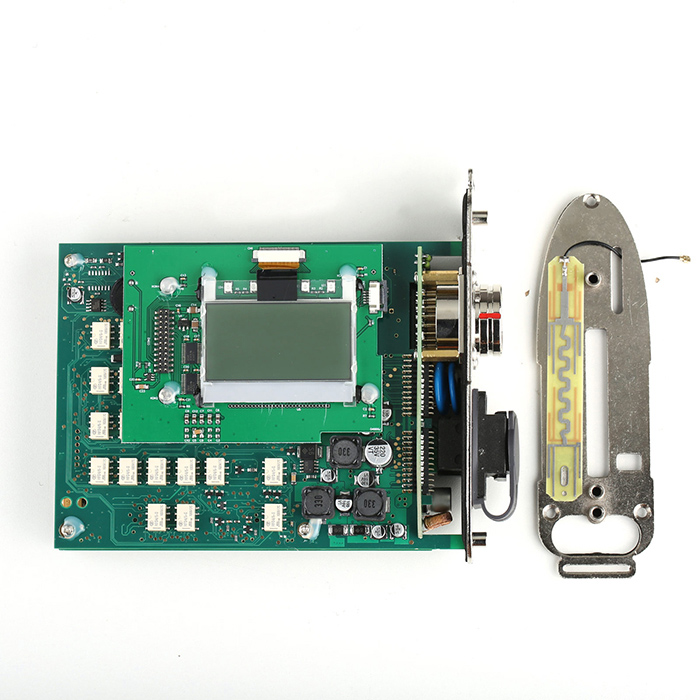
Packing List:
1set x MB SD Connect Compact 4 Diagnosis
MB SD Connect Compact 4 Highlights
1. Comes with D-LINK WIFI Card, supports wifi connection
2. Support both 12V Cars and 24V Trucks.
3. More competitive price
4. Comes with 1 year warranty.
5. Supports DOIP
6. Our hardware can fit all MB software in the market even the original one
7. New MB SD C4 comes heat sink, which makes the hardware operation more stable and faster
If you need software, you can buy
MB Star 512G SSD Win10 Support Vediamo and DTS Monaco
MB Star 500G HDD Win10 Support HHT-WIN Vediamo and DTS Monaco
MB Star 256G SSD WIN10 64Bit Supports HHT-WIN Vediamo DTS Monaco
MB SD C4 Supported Vehicle List:
Passenger Car Support List:
A(176), A(169), A(168), B(246), B(245), CLC(117), C(204) C(203), C(202), 190(201), E(212), E(211), E(210), 124(124), S(222), S(221), S(220), S(140), S(126), E(207), CLK(209), CLK(208), CLS(218), CLS(219), CL(216), CL(215), CL(140), SLK(172), SLK(171), SLK(170), SL(231), SL(230), SL(129), SL(107), SLS(197), M(166), M(164), M(163), G(463), G(461), E(212), E(211), E(210), 124(124), S(222), S(221), S(220), S(140), CLK(209), CLK(208), CLS(218), CLS(219), CL(216), CL(215), CL(140), SLK(172), SL(231), SL(230), SL(129), SL(107), SLS(197), M(166), M(164), M(163), G(460), GL(164), GLK(204), R(251)
Van Support List:
MB 100(631), T1, SprinterIII, SprinterII, SprinterI, Sprinter900, Citan, Vito(639), Vito(638), V(638), Viano(639), T2, Vario, Vaneo(414)
Truck Support List:
Actros963/4, Actros2,3, AtegoIII, AtegoII, AxorII, Eonic, Zetros, Actros, Atego Light, Atego Heavey, HPN M96, Atron, HPN M2000, SKL, FSK, Further model series
Unimog Support List:
U20, UGN, UHN
Bus Support List:
TRAVEGO, INTOURO, INTEGRO, CITARO, CAPACITY, CITO, TOURISMO, O350/ O403, CONECTO, O404, O405- O408, Minibus, OC500, TOURO, TOURINO, MBC, MULITEGO, O500, O500/ OH, OH, OH368, OF, OF384, LO, O400, FURTHER MODEL SERIES
Super Sports Car Support List:
SLR(199)
How to set WIFI for New MB SD C4?
1. Disconnect the local area connection
2. Connect the sdconnect 4 with the car and start the car
3. Connect to the wireless connections, please follow the next instructions to set: click Configuration-MUX-Register/configure, under the "General information", select name "04" and then tick off "Wlan parameters, road", then set the following parameters: IP address: 192.168.2.200, Network screen: 255.255.255.0, Encryption: WEP / Hex, Key: aaaaaaaaaaaaaaaaaaaaaaaaaa (26 a in total), we have video tutorial, please click column "Video" to watch or contact our customer service to send you.
What should you pay attention when you use SD Connect 4:
1) From software 2015.3 on, DAS icon will not shown on the desktop, DO NOT ADD this DAS icon by yourself when you use the software. Otherwise it will cause some error even destroy the software by doing this. We will charge fee if software is destroyed by this way.
2) If you need to use DAS to diagnose your car. Just enter Xentry. If your car need to be done by DAS, then software will switch to DAS interface automatically
3) Battery: When you first time to use this SD C4, you need to use the 100% brand new battery on the main unit, not rechargable battery! After done, then no need battery for main unit anymore if you use this software all the time. Because this battery is for update. If you use newer software in the future, then when you first time use the newer software, you need to use new battery for update again.
4) For USA configuration DOIT system after 2014. ALL star C3, C4, SD C4 does not support. For DOIT system after 2014, need to use XENTRY C5 to work.
How to program beep/chirp/sound when locking doors?
A: On a RHD car it is :-
Body>Dr-side SAM>Control Unit Adaption>
Read Coding and change ...>National Version of
ATA Function then set this to 'Netherlands'
To adjust volume:-
Body>Dr-side SAM>Development Data>Control Unit Adaptions>
PCB Display:

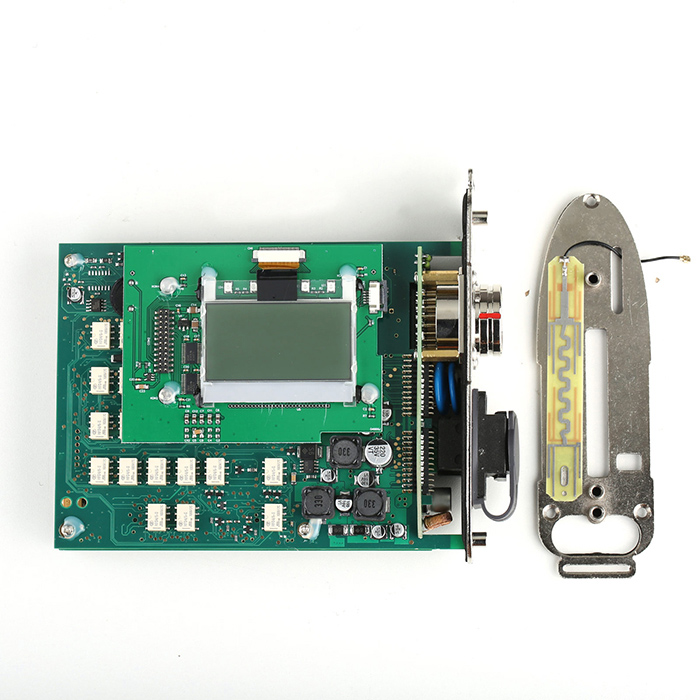
Packing List:
1set x MB SD Connect Compact 4 Diagnosis






